- Settings
-
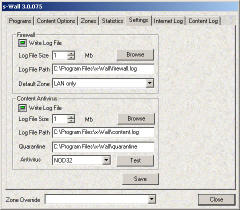 There are to main panels in Setting tab There are to main panels in Setting tab
- Firewall panel
- Content Antivirus panel
Both of them allow you to tune Log-to-disk savings. - Maximum Log file size
- Log File pathname
- Firewall panel
- In Firewall panel "default zone" option is available. This zone (if any) will be used as initial zone for each new application trying to perform access to the network.
- Antivirus panel (for c,e,s-Wall)
- Antivirus option chooses the antivirus to process internet content.
- Quarantine parameter sets path to store infected and temporary files.
- Test button allows verifying preinstalled antivirus for scanning of separate internet content types (Plain File, E-mail and archive)
- SaveSettings and RestoreSettings
- These items in Programs menu allow you to backup and the restore all the x-Wall settings at once. Do not forget that x-Wall keeps the copy of the settings in memory and saves them to the disk from time to time. As the result, you can SaveSettings at any time but before RestoreSettings you should exit x-Wall to avoid interference of x-Wall internal save options process. Then you have to run x-Wall again. You do not need to reboot the computer.
|
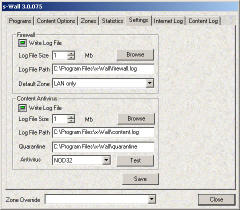 There are to main panels in Setting tab
There are to main panels in Setting tab